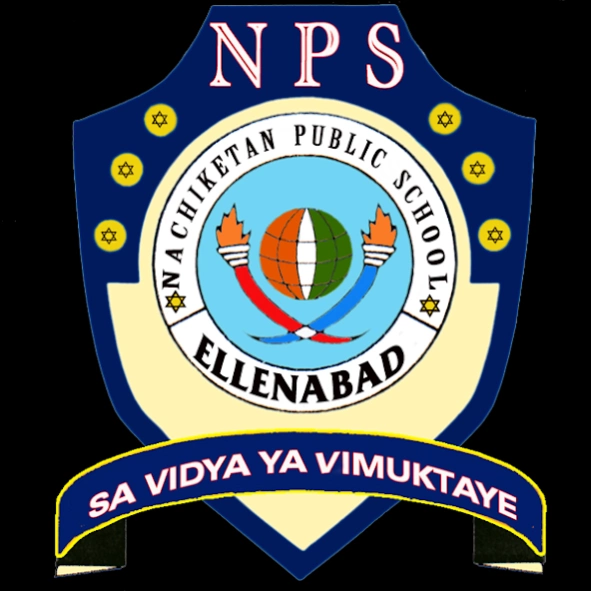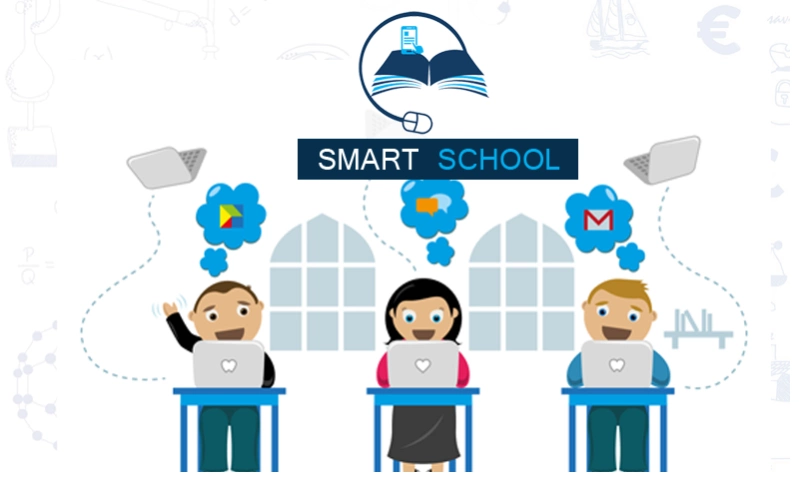NPS 2.4.10
Continue to app
Free Version
Publisher Description
NPS - Welcome to Nachiketan Public School.
Nachiketan Public School is a strong 15 years old institution and we have understood that education over the years has undergone a metamorphosis. Children today have lot more opportunities and schools have realised that education has to become all important and focused today. Technology has become an integral part and developing each day and these changes have also made us realise that transaction of the curriculum and educational technology also needs to be updated with the changing times. We do realise that it is not enough to sit on our past laurels but as all dynamic institutions we need to create and recreate ourselves in creating a learning atmosphere in our schools.
On assuming the office as Director of the prestigious Nachiketan Public School, I convey my immense pleasure in getting an opportunity to work and fruitfully interact with all members of staff, students and their parents. In recent years our Educational Society has grown abundantly in its size and stature. It is our solemn duty and responsibility to ensure, that purposeful education, training of a high standard is imparted to our students to equip them to complete for various careers and course of choice in years to come and cohesive administrative facilities within available resources are made available to all for shaping up the institution towards attainment of our cherished goals.
About NPS
NPS is a free app for Android published in the Teaching & Training Tools list of apps, part of Education.
The company that develops NPS is SIRCL TECH. The latest version released by its developer is 2.4.10.
To install NPS on your Android device, just click the green Continue To App button above to start the installation process. The app is listed on our website since 2021-06-10 and was downloaded 23 times. We have already checked if the download link is safe, however for your own protection we recommend that you scan the downloaded app with your antivirus. Your antivirus may detect the NPS as malware as malware if the download link to edu.nachiketan.apps is broken.
How to install NPS on your Android device:
- Click on the Continue To App button on our website. This will redirect you to Google Play.
- Once the NPS is shown in the Google Play listing of your Android device, you can start its download and installation. Tap on the Install button located below the search bar and to the right of the app icon.
- A pop-up window with the permissions required by NPS will be shown. Click on Accept to continue the process.
- NPS will be downloaded onto your device, displaying a progress. Once the download completes, the installation will start and you'll get a notification after the installation is finished.